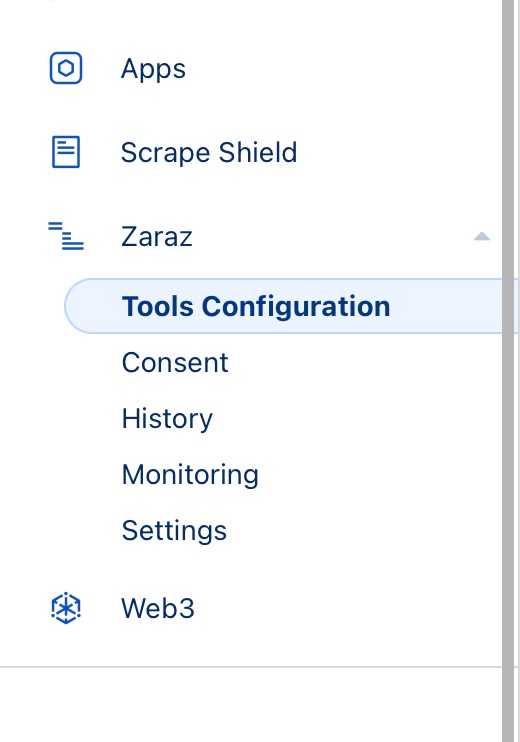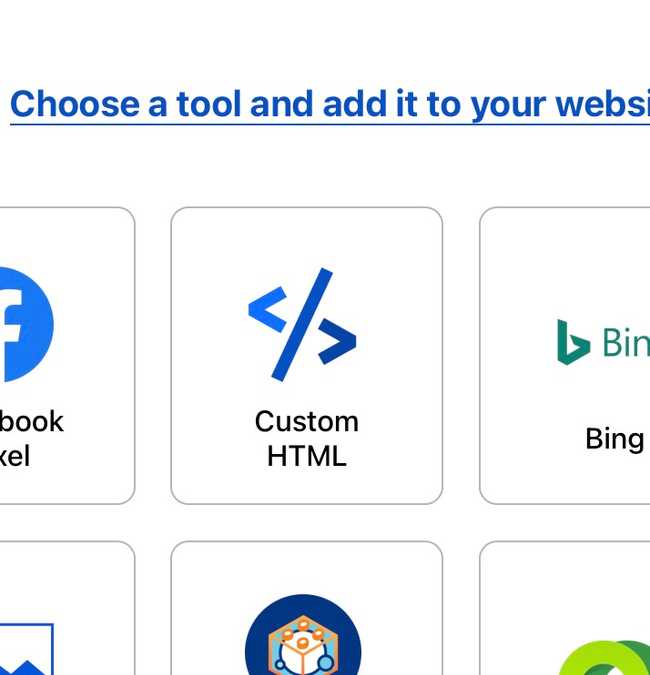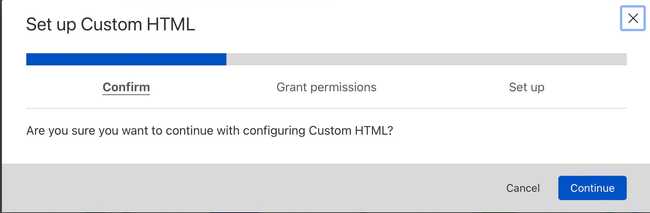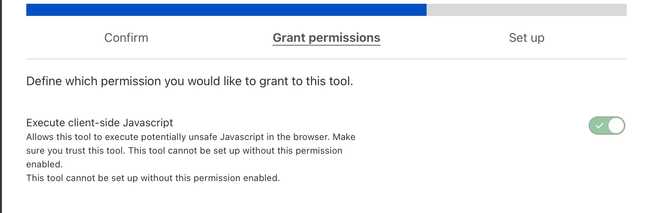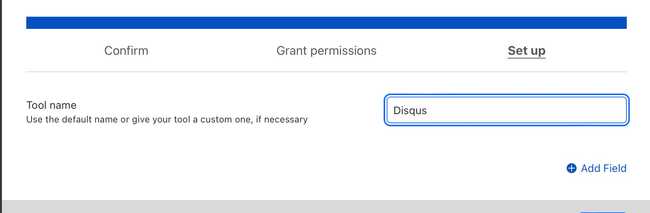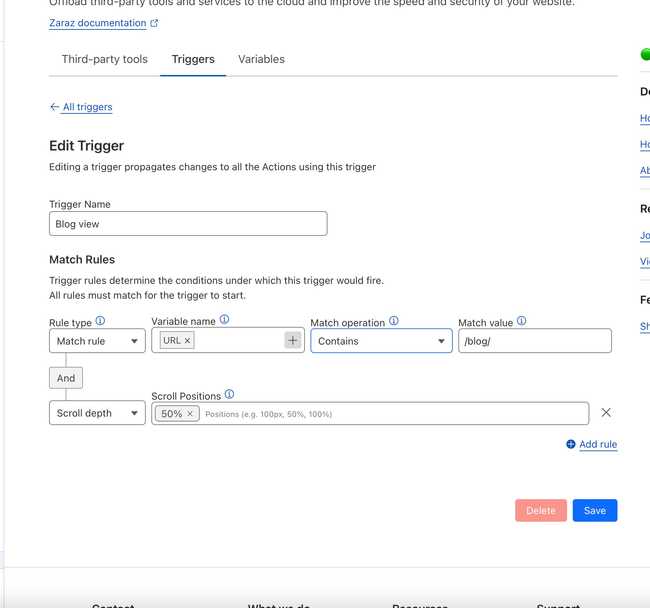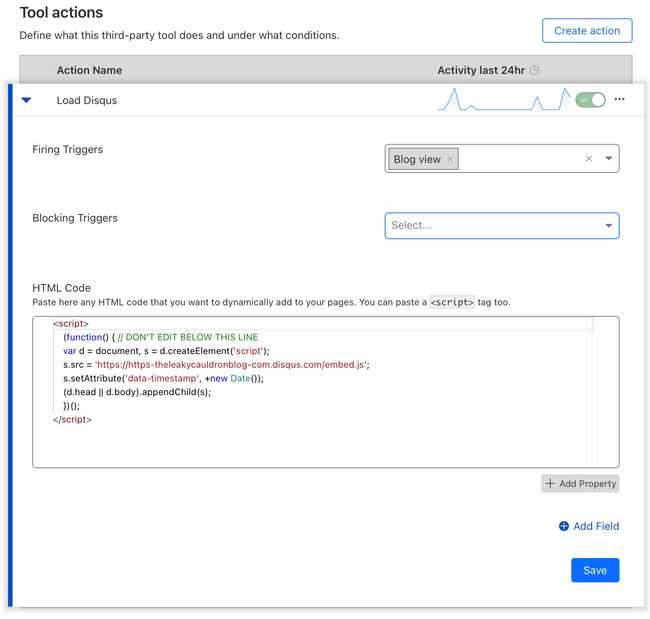Use Cloudflare Zaraz to implement Disqus performantly

Using Third-Party Embeddings is always taxing on the performance metrics, but none(in my opinion) are as bad as Disqus, or as I call it — The Necessary Evil. It has a million errors & warnings, outdated APIs and is overall a mess! It’s so bad that I wonder if Disqus has dropped their entire dev team! I have seen people employ multiple strategies to combat this issue, like clicking to load comments, separate pages for comments, web worker loaders etc.
Web worker loader offloads resource-intensive third-party scripts to a web worker freeing up your main thread for your code.
Out of all these, I found web worker strategies to be the most natural user experience. There are a few web worker providers like Partytown and Cloudflare Zaraz that are mostly preferred.
Prerequisite
This tutorial assumes you already have Cloudflare DNS setup for your Website or Cloudflare is your DNS Provider.
Why did I choose Zaraz over Partytown?
My blog is built with Gatsby JS, which has native support for Partytown. So, you must be wondering why I went with Zaraz, let me tell you, I didn’t, at least not at first. I first attempted to implement it with the Gatsby Script API off-main-thread strategy, which is a fancy wrapper on Partytown. But that didn’t work out because it was built for Gatsby Cloud primarily, and even though Netlify claims, it supports the redirections required to make it work,(via gatsby-adapter-netlify), I couldn’t make it work. And not for the lack of trying, as I wasn’t the only one who found this task nearly impossible, given the forum posts, I encountered. This naturally left me with the only available option — Cloudflare Zaraz.
Embedding Disqus
Embedding Disqus has three steps:
- Create a
<div/>with id"disqus_thread". - Implement a config loading function.
- Insert the Disqus embedding JS.
<div id="disqus_thread"></div>
<script>
/**
* RECOMMENDED CONFIGURATION VARIABLES: EDIT AND UNCOMMENT THE SECTION BELOW TO INSERT DYNAMIC VALUES FROM YOUR PLATFORM OR CMS.
* LEARN WHY DEFINING THESE VARIABLES IS IMPORTANT: https://disqus.com/admin/universalcode/#configuration-variables */
/*
var disqus_config = function () {
this.page.url = PAGE_URL; // Replace PAGE_URL with your page's canonical URL variable
this.page.identifier = PAGE_IDENTIFIER; // Replace PAGE_IDENTIFIER with your page's unique identifier variable
};
*/
(function() { // DON'T EDIT BELOW THIS LINE
var d = document, s = d.createElement('script');
s.src = 'https://EXAMPLE.disqus.com/embed.js';
s.setAttribute('data-timestamp', +new Date());
(d.head || d.body).appendChild(s);
})();
</script>Frontend Code
The first step is easy enough - just add a div to the page where you want the comments. Next, add the disqus_config script to the page where you want the comments, and replace the variables, since I’m using Gatsby, I’ll be using Gatsby’s Script API, and pass the page URL, identifier and title to it, and push it to production.
import {Script, ScriptStrategy} from 'gatsby'
.
.
.
<>
<div id="disqus_thread" className="p-3 md:px-0 md:py-5" />
<Script
id={id}
strategy={ScriptStrategy.postHydrate}
dangerouslySetInnerHTML={{
__html: `var disqus_config = function () {
this.page.url = "${url}";
this.page.identifier = "${id}";
this.page.title = "${title}";
};`,
}}
/>
<noscript>
<div className="p-3 md:px-0 md:py-5">
Please enable JavaScript to view the{' '}
<a href="https://disqus.com/?ref_noscript">
comments powered by Disqus.
</a>
</div>
</noscript>
</>Implementing Disqus Script with Cloudflare Zaraz
Go to your project, and then, in the left side panel, click on Zaraz.
The way Zaraz works is you have to create a trigger and attach that trigger to the code you want to insert into your website. There are a few templates, but Disqus is not one of them, so we’ll use a Custom HTML Tool to insert it. So click on Custom HTML.
You’ll be asked for a few permissions, grant them, and give it a name.
While Zaraz provides a default trigger i.e. Pageview, which loads on every page view, we don’t want to load Disqus scripts on every page, so we’ll create a new Trigger by going to Triggers tab and clicking on Create a trigger. We’ll add two rules to this trigger —
- first, that’ll identify the page to load the script on, by checking if the URL contains
/blog/(although you can use whatever identifying pattern you want) - and second, that’ll check if the user has scrolled enough that we should begin loading the comments, I have used a scroll depth of 50%, you can choose your own. Though I’d recommend at least 10%, or else it sometimes doesn’t work.
Then we go to the Third-Party Tools tab and click on Disqus > Edit and add the Trigger Blog view and the Disqus embed.js to it.
This should load Disqus comments on your website using Zaraz.